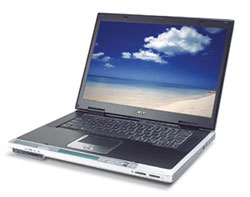May 24, 2006Owning the Experience
But Lee Gomes is wrong. "Certification programs" are not the solution. These programs - Viiv Certification, Media Center PCs, Windows Logo Certified, and Intel Inside stickers - these are all part of the problem. These programs work to arrange the industry for the benefit of Intel and Microsoft. But they have been a disaster for the rest of the PC industry. At first glance, certification seems like a good thing. Why wouldn't a broad, clear, and rigid set of certification rules make for better products? The problem is that good design is not about following rules. Good design is about solving customer problems - rules be damned. My children's nanny Elizabeth recently bought a new laptop, and I found her Bluetooth experience instructive... Bluetooth on Every Mac If you buy any current Mac, it comes with Bluetooth support built-in. The entire experience is seamless: at the Apple store, the salesmen will help make sure you have everything you need when you buy a Bluetooth mouse or keyboard, and when you bring it home, you can start using your cool new wireless device right away with barely a second thought. But poor Elizabeth did not buy a Mac. She bought an Acer Aspire 3620 from CompUSA. In the store, the salesman explained to her that that her notebook supported Bluetooth, and he sold her a Kensington Bluetooth mouse to go along with it. So far, it was a happy story: everybody made money - Microsoft, Acer, Kensington, CompUSA and the salesman with his commission. Elizabeth came home smiling with a box of sparkling new technology. The process of moving revenue through the PC sales chain was seamless, easy, and quick. If only the technology worked so smoothly. After Elizabeth brought her computer home, she fell victim to the train wreck which is the Wintel platform today. Setting up the Computer When Elizabeth first turned on her computer, she went through an hour-long setup process to configure things like her language, her accounts, her networking, and her peripherals. She was asked to give her name, address, demographics, and serial number to various manufacturers, and she was prompted to set up a whole pile of built-in junky software. The fact that the computer could not "just work" out-of-the-box was a shame, I thought, but she enjoyed the glow of playing with her brand-new gadget and did not seem to mind going through the setup procedure. It was fun for her. Yet when she was all done, she asked "did I miss the part where I was supposed to set up the mouse?" Because at the end of the setup process, her fancy Bluetooth pointing device did not work. Mouse Manual Troubleshooting The mouse was dead. So naturally, Elizabeth studied the Kensington Bluetooth Mouse Manual. Following the guide, she checked the batteries, the power switch, the little Bluetooth binding button. She tried the procedure that the CompUSA salesman had taught her: press the Bluetooth button on the notebook at the same time as pressing the button on the mouse. The optical mouse glowed red. The LED on the computer blinked. But nothing worked. Then she tried to check the software setup. Mysteriously, the manual referred to a "My Bluetooth Places" icon on the Windows Desktop that she did not have on her computer. Yet the manual also said that things "might be different on your computer." Kensington does not make the computer or the operating system or anything, so the best their manual could do was to explain what you might typically see. After suffering with the problem for about a week, poor Elizabeth came to me for help. Windows Bluetooth Sucks Big Time Microsoft does not make a lot of money on peripherals - they make money on Windows. And so if there are lucrative new kinds of perhipherals - like Bluetooth devices - that don't add a lot to the Windows software experience, Microsoft does not seem to take a serious interest in enabling them. When Microsoft shipped Windows XP, they decided that the Bluetooth standard was "too immature" - and really, not important enough - for support to be built-in to the operating system. Bluetooth was not nearly as important as emerging wireless ethernet standards like 802.11. So the first version of Windows XP shipped without any Bluetooth drivers. Subsequent versions of XP have added various levels of built-in Bluetooth support, but, in the words of some users, even in XP SP2, "Microsoft's Bluetooth stack sucks big time." Normally in the Windows world, missing drivers would not be a serious problem. Third parties can always supply drivers. You just need to know where to find them. Finding the Missing Drivers After listening to Elizabeth's Bluetooth woes, I figured that perhaps she had skipped a step of the setup procedure and had somehow omitted some special third-party Bluetooth drivers for the Acer 3620. No problem. The Taiwanese PC manufacturers may not make the friendliest computers in the world, but they tend to be pretty good about posting up-to-date driver sets on their websites. So I went to Acer's Pan American support website and eventually found my way to this download page for "Bluetooth Drivers V 4.0" for the Acer 3620. It only took a couple minutes to download the drivers, unzip them, and run the setup program. Hooray, problem solved, right? Not so fast. The Microsoft Certification Train Wreck When Lee Gomes suggests that Microsoft expand their certification program, I do not think he realizes how bad the certification programs are. For example, in Windows XP, Microsoft has a security feature where they will only allow certified drivers to be installed without presenting all sorts of warnings to users. You might imagine that this certification program is just what is needed to tame the chaos and make life easier for users. But the real motivation behind this certification is not to make life easier for users. It is to lower Microsoft's support costs. For some reason, when consumers have a problem with their computer, they do not call their PC manufacturer: they call Microsoft. And Microsoft has discovered that the top reasons for crashes and support calls are buggy drivers from third-party vendors. One solution might be to fix all the drivers in the world, but Microsoft has apparently decided that is impossible. Instead, Microsoft's solution applies technology and monopoly power over the PC supply chain to force the device makers to check their work with Microsoft before being able to sell anything. In Windows XP, all device drivers need to be tested, certified, and signed by Microsoft before they can be easily loaded in Windows. But Microsoft does not do a great job at running the certification program. For example, Microsoft does not provide any way to certify third-party Bluetooth drivers. The result is that no matter how good or bad your Bluetooth drivers may be, you cannot install it into Windows Microsoft displaying repeated messages saying "proceed at your own risk" and "if things go wrong it's not our fault" and "well, you've been warned." If you get freaked out by the warnings, you can end up with improperly installed drivers. The certification program improves nothing - in fact it makes things much worse. Getting Certification Out of The Way When Elizabeth and I set up Acer's Bluetooth drivers, we needed to click through these super-friendly messages: Currently Microsoft does not have a certification program in place for Bluetooth devices. As a result, at this time it is not possible to provide certified drivers for Bluetooth devices. In the event that Microsoft implements a Windows Logo certification process for Bluetooth devices. signed drivers will be made available. To avoid receiving several prompts for signed drivers during the installation process, select OK to disable unsigned driver warnings, and proceed with the installation. The default warning option will be re-enabled at the completion of the installation of the Bluetooth drivers. This option is an effort to provide the best customer experience while using the product. If you select Cancel, the installation will continue without disabling the warnings and you will be required to select Continue at each prompt to proceed with the installation. Do you think Elizabeth understood the explanation? I wonder if this is why the Bluetooth drivers did not come along with the built-in setup? Pressing OK resulted in a flurry of warning dialogs from Windows that were automatically dismissed by some hackery in the setup software. And so with that, we were almost done. Right? No Bluetooth Places After setting up the drivers, magically, Bluetooth icons appeared in the Windows UI. The advertised "My Bluetooth Places" icon described in the Kensington Bluetooth Mouse Manual showed up on the task bar and on the desktop. Beautiful! Problem solved? Not a chance. Selecting any of these icons resulted in the frustrating message "No Blueooth Devices." Huh? What were we missing? Three reboots and two reinstalls later, it was time to hunt on Google for more clues. What I learned was simply amazing. How to Make Money on Features That Nobody Uses I have two Macs, a PC, and two phones that have built-in Bluetooth support, and the honest truth is that I have only occasionally used Bluetooth support on one of these devices. So four out of five times, Bluetooth has been a checkbox feature for which I was willing to pay yet never use. If you were a clever, unethical, and short-sighted computer manufacturer and observed this situation, what would you do? You would put a Bluetooth sticker on your computers, but actually leave Bluetooth out. Four out of five consumers would never know the difference, and the last one would have to navigate your byzantine returns process if they cared. More likely they would give up and buy a USB mouse instead of that Bluetooth thing. Wireless mice are just not important enough to worry about. Oh - but you might go to jail if you put a Bluetoth sticker on a computer without putting Bluetooth inside - blatantly false advertising. So Acer does not put a Bluetooth sticker on their computers. They do the next best thing. The Brilliant Design of the Acer 3620 After our failure to set up Bluetooth on the Acer 3620, I went digging for more information on the Internet. Eventually, I arrived at this CNET spec sheet for the Acer 3620. Surprise, surprise. Does the 3620 have Bluetooth support? No. So why did everybody think that the Acer 3620 have Bluetooth? The Acer manual says nothing about Bluetooth. Where did we get that silly idea? The CompUSA salesman seemed particularly convinced - and convincing. The answer is that everybody assumes the computer supports Bluetooth because Acer puts a big Bluetooth button on their 3620. They actually do this on many of their notebooks that do not have Bluetooth chips. When you press the Bluetooth binding button, a bright little LED blinks on and off, and the screen says "No Device." It is a nice UI, because a salesman can press the button and explain "this is how you bind a Bluetooth device," and maybe that the message means that there is no Bluetooth peripheral within shouting distance. But the "No Device" message does not mean that there is no Bluetooth mouse to bind to. It means that there is no Bluetooth chip in the computer whatsoever. Amazing. The LED blinks, a message appears. Acer even went to the trouble of posting Bluetooth drivers for the 3620 on their website. All this for a computer without a Bluetooth chipset. The illusion of Bluetooth is almost complete - until you need to use it. Pointing Fingers The problem with the Wintel ecosystem is that everybody plays inside their own box and optimizes for short-term gain. The CompUSA salesman does not care which computers actually have Bluetooth. The idea of Bluetooth is all that is needed to help him move another computer and get another commission. You will never see him again. Acer is in a similar situation: their manufacturing costs are lower if they put the same Bluetooth button on all their notebooks whether they have Bluetooth or not. And they have probably learned that computers sell better with an extra Bluetooth button anyway. When the consumer is unhappy, she might vow to "never buy an Acer computer again," but the Wintel ecosystem is not about buying Acer computers. It is about buying Windows computers - and there are plenty of other victims - Windows customers - who will happily fall into the Acer trap in the future. Acer is just playing the Windows game as best it can. What about Microsoft? Microsoft does not particularly care about Bluetooth. It is not strategic, it will never be a big revenue driver, it is not a favorite standard of any champion within the company; it is just a support nightmare. So when Microsoft wields its massive monopoly power by running a "Microsoft Certification" program, the effect is not to make things easier for the user, but to make things easier for Microsoft. The effect of Microsoft Certification is to discourage any Bluetooth use. Lee Gomes sees the right problem, but he suggests the wrong solution. More certification from Microsoft or Intel is not going to magically give Wintel PCs more "design mojo." Certifications are not the solution. Certifications are a problem. It is in Apple's Interest to Make Things Work So how does Apple do it? Why is Bluetooth on the Mac so easy? The answer is that in the Apple world there can be no finger-pointing. Apple owns responsibility for the entire computing experience up and down the value chain, from the highest-level application software to the lowest-level hardware details, from the moment you set foot in the store, to the time your computer becomes obsolete and you are looking for an upgrade. Because it is one company and a single brand, Apple's various groups have incentives to be perfectly aligned: the Apple Store has a need to meet customer demand for wireless mice; so Apple's peripheral division make a Bluetooth mouse. For this mouse to function, another group at Apple has to make sure the computers have hardware Bluetooth support that works; and another group at Apple has to make sure that OS X supports Bluetooth hardware out-of-the box. If anybody fails, it affects Apple's revenue, Apple's brand, and a single AAPL stock price. That fact that Bluetooth may be an evolving standard is not a showstopper: Apple owns the entire engineering problem from end-to-end and can work the issues between its own groups and outside the standards committees. The standard has a flaw? Then massage the hardware and software implementations until you solve the customer problem. No built-in Bluetooth in your older PowerBook? Then invent a card that works, and train Apple Store salesmen to make sure you get the card you need. Some devices are incompatible? Then carefully stock only devices that are compatible. Because they defend a single brand, all the teams at Apple are forced to pull together. What is the Real Problem with PCs? The problem with the Wintel world is that the PC value chain is fragmented, and the interests of the various suppliers are not aligned with each other. No single supplier is aligned with the interests of the consumer. Who should have the responsibility for herding these cats? Should it be, as Lee Gomes suggests, Intel and Microsoft by their certification problems? That is what we have today - software rules laid down by Microsoft and motherboard rules laid down by Intel - and it is clearly not working. No certification program could ever be designed to be airtight enough to prevent Acer from putting a bogus Bluetooth button on their laptop - or making other equivalently stupid design decisions elsewhere. No certification program could ever hope to guarantee that the salesmen at CompUSA provide accurate information on true Bluetooth compatibility. And besides, even if it were possible to have rules that improved all this, it seems clear that Microsoft could not be expected to administer the system well. Microsoft can not even be bothered to pay attention to Bluetooth peripheral support in the current regime. The failure of Bluetooth on PCs is not evidence that we need broader certification rules. If anything, the Bluetooth community should be lauded for its heroic independent efforts to circumvent Microsoft's clumsy driver certification problem, rules be damned. Owning the Experience Here is the right solution. The PC manufacturers - Acer, Dell, HP - should step up and assume responsibility for the entire experience. They should reclaim the power that they have yielded to Intel and Microsoft, and they should realize that they can build a better relationship with their customers. PC makers are in control of their own destiny. They should act that way. Why the PC box makers and not Intel or Microsoft? The reason is that the price of PC hardware represents the largest fraction of the consumer's investment when buying a PC. These are the companies that have the most revenue to win or lose at the moment of the purchasing decision. The PC makers put their name on the outside of the box; they are the companies who draw all the pieces together and decide how many cents to spend on each component. Think about it: when you buy a car, it is Toyota, GM, or BMW that assumes responsibility for your whole automotive experience. If you have a problem with your new car's radio or glass or brakes, you do not complain to Delco or Soliver or Affina. For problems of all types, you go to the carmaker. The car manufacturers even put their names on the car stores. Just like Apple does. There is nothing strange about it. But somehow, this taking-responsibility-for-the-customer does not happen in the Wintel PC business. Why doesn't Acer control the keys for driver certification on their PCs? Why don't you buy computers from an "Acer Store" and see "Welcome to Acer" when you log in to your computer every day? Somehow, PC manufacturers have abdicated responsibility for the entire user experience to Microsoft, and Microsoft has been happy to wield the resulting overwhelming monopoly for its own benefit. This formula has lead to healthy profits for Microsoft. But ultimately, it does not lead to happy consumers. Computer makers need to own the experience. Posted by David at May 24, 2006 11:53 AMComments
Q: Do you know the difference between a computer salesperson and a used car salesperson? A: The used car salesperson knows he or she is lying! It seems you are suggesting a conspiracy of some sort here, when what you experienced is really a series of unrelated dumb choices. MS for not including Bluetooth, Acer for making the light with out the chips, the salesman for not knowing the difference… To paraphrase our former Director, Steve McMenamin, do not attribute to evil that which can be explained by idiocy. PS. I’d be ticked off too! Actually, I agree with you Roger. What I am suggesting is not that there is some kind of conspiracy, but in fact that there needs to be a better conspiracy than the one that Gomes is suggesting. Lee suggests that if Microsoft strengthened its control, the ecosystem would be healther. I am suggesting that Microsoft needs to loosen its control and encourage the PC box makers to strengthen their control. My assessment: the Wintel world won't be healthy until the Windows and Intel brand are submerged and consumers think of the purchase as a "Dell," "HP," "Sony," "Acer," or "Toshiba" purchase. As long as you go into a store looking for any "Windows Laptop" this disease will persist. Posted by: David at May 24, 2006 02:00 PMFair enough. In my assessment, Dell seems to be doing just that, as well as managing the experience as you suggest. See tale of two tech supports for the details http://rogerweber.blogspot.com/2006/02/tale-of-two-tech-supports_19.html. Posted by: Roger at May 24, 2006 02:11 PM"To avoid receiving several...If you select Cancel, the installation will continue without disabling the warnings and you will be required to select Continue at each prompt to proceed with the installation. Do you think Elizabeth understood the explanation?"
'...the Wintel world won't be healthy until the Windows and Intel brand are submerged and consumers think of the purchase as a "Dell," "HP," "Sony," "Acer," or "Toshiba" purchase.'
In any event, I just don't see how wintel box makers can adopt Apple's model when they don't control the OS. Moreover, they have no taste. :) Posted by: pcal at May 25, 2006 01:12 PMYes, I'm working backwards - my whole assumption here is that the Apple model is winning. But I've made this argument before with regard to vertically-integrated Tivo and Palm. (http://dabbler.org/stories/storyReader$88) On lacking taste - my point is that, even if Microsoft has good taste buried somewhere in the organization, there is no way it could ever hope to impose good taste on PC boxmakers through certification. The more rules they impose, the less room there is for real differentiation, and the more miserable the final products become. One path that might work would be for Microsoft to scrap the whole open model and sell its own entire PC from top to bottom. Hm, that's Xbox, I guess. But the other path is to let bad-taste be weeded out by letting the boxmakers compete against each other on taste. They can't do it now. For this to be possible, Microsoft would have to let go of much of the control it enjoys. Certification of drivers is just one example. Perhaps Microsoft should allow boxmakers to supply their own shell application instead of using Microsoft's. To win a war in good-taste, the boxmakers would have to become serious about software, yes. I would expect most of them to continue to have bad taste. But software isn't an impossible thing for the boxmakers; if you open the opportunity, somebody creative will emerge. The OS maker doesn't need to be in control of the experience. Somehow BMW controls the car experience even though they license MicroWare OS-9 from RadiSys. Somehow TiVo controls the TV experience without having the look and feel of Debian. Posted by: David at May 25, 2006 02:43 PMWhat it sounds like you're arguing for is for the hardware makers to start shipping Linux, customized for the hardware it's shipping on. Posted by: James at May 26, 2006 10:20 AMMass marketed Linux systems? May seem far-fetched. But I do believe that if Microsoft does not relax their grip on the Wintel ecosystem, the PC makers will eventually find their way to Linux. They will need a way of competing with Apple's share as it grows. Or maybe Apple will find a way to license OS X to some of them. App compat is still important, and of course it is the reason Windows dominates. But with improvements in software built on non-Windows platforms, app compat is becoming easier to offer without Microsoft's help. Elizabeth wouldn't believe me if I told her she would be happy with a Mac or a Linux box. But I note with interest that she runs OpenOffice happily (because of its price), and she manages all her email on the web. Change may take years. But the gap between the Apple experience and the Acer experience is growing too wide, and the price gap is getting too narrow. When there are alternatives, the marketplace will not favor an inferior product forever. Posted by: David at May 26, 2006 11:11 AMMany thanks for this comprehensive explanation. This device is working properly - I don't think so! We just spent 2 hours trying to get a non existent bluetooth working with two different mobile phones. Even the manual states: "Press to enable/disable the Bluetooth function." calling support for fun.. then asking for a refund. Posted by: Andrew at June 27, 2006 08:54 AMF@$#, I just wasted all that time trying to set that phantom bluetooth thing up on my Acer 3620. The labtop is ok for the $, but this BlurTooth false advitising thing is F#!@up. Posted by: fang at July 19, 2006 10:45 PMTried enabling my bluetooth on Acer travelmate 2400, only to find out it dosent exists, Acer Sucks big time. Posted by: kshitij at August 29, 2006 08:57 AMThanks for your details, while I wish that that button is real, I am still happy I was able to pick up this laptop for $498 at Wal-Mart, its is much better than the 800 laptops and no worries about mail in crap rebates. I replaced my $499 DELL that has the same specs, but somehow this is twice the laptop...keep up the good work Acer! Not to mention, I have warranty centers in all the countries I do business in, that is unbeatable. Posted by: Chris Johns at September 8, 2006 11:51 PMthank you for the help i was trying for days to anable the device. i was thinging that i bought a broken laptop. i love my new acer but i hate microsoft.I bought it 600 euro.sorry for my poor english. Sounds like it's all over (the world) too. Then, I ask - is that the way Acer conducts business - sell their products with extra button switches that do nothing? Or, is it really (poor) quality control in their production line? From the ads, the missing device is an 'internal' class 2 BT called 'SmartCard'. From the specs of a model being advertised, it's suppose to be in a special card slot on the motherboard (contrary to USB or PCMCIA). How much will this missing part cost? Did I pay for it (a working BT device), originally? - better ask the store. Bluetooth technology, to me, is still a 'nice to have', and I can live w/o it. I'll charge (and own) this one to 'experience'. The rest of the Acer works fine (so far...knock on wood). Thank you. PS. By the way, the notebook I'm referring to is an Acer- TM2441WxMi (bought last Sept. in Canada) Posted by: L Alvina at October 3, 2006 11:12 AMtnx to find this side on the google it took me a day to find how to put my bluetooth work but it's still doesn't work. now that i have reed this side i understood what is the problem Hi
I have just bought a Acer Aspire 9802 WKmi 21.5' screen. Mega laptop. (Desktop replacement type) The first one I sent back, as couldn't get bluetooth to work. I went to another re-seller, bought the same machine and guess what? No bluetooth device on that one either. Even though the switch is on the front with a nice shiny blue light! What a crock of doo-doo. Every website I went to said it had bluetooth 2 EDR, but it is interesting to note that the lables on the machine and manual say nothing about bluetooth. This is False Advertising. We are entitled to our money back legally. I actually like everything else about the laptop, I have ased the re-seller to send me a bluetooth card, or risk me sending back this model and getting my money back...Still waiting for their response. Thanks for this info...I have spent approx 24 hours and 4 e-recovery's to get this phantom bluetooth to work. I should bill them for my time as well! Clive Thank you for information. I've got an original Windows XP, legally bought Acer 3620 for money which is bigger in Eastern Europe, where I live and earn, than in the West. It was advertised in the same way. Microsoft and others are fighting against piracy but they are actually doing the same. It is sad but nobody cares of average clients. It is certainly the last Acer and Windows I've bought:( Posted by: Darek at November 12, 2006 10:03 AMThanks for the info here. I've been thru all of the above drama and contacted the Acer company only to be told the computer had no bluetooth. They told me they use the same case for those computers without bluetooth as they do for the ones that have the bluetooth. So apparently having the button for bluetooth on the outside does not mean that you have bluetooth on the inside of your computer. I feel cheated :( So what did Elizabeth eventually do with her incompatible computer and mouse? Posted by: Serena at March 1, 2007 11:38 PMGood thing I read this list before going to work on the bluetooth. This so sucks the big one Hello. Bluetooth support has been foreseen in the Acer 3620 laptops, but many of them shipped without a Bluetooth hardware module. Please note that 3620 is a series, the laptop in your hands would have 0 replaced by another number if you look at the correct device type at the bottom of the chassis. As you can notice, the 3620 has three USB ports on its right side, which is an odd number. The mainboard chipset has originally 4. Laptops with more USB ports use additional host controllers, laptops with less just have some of the lines left unconnected. So where did the fourth port go? There certainly was enough place to install it. The answer is: it is inside the computer. This very port is intended to connect a sort-of standard cheap USB bluetooth host adapter, with just a plug replaced by a simple pin header. I am actually going to hack Bluetooth into mine some day, which also shipped without Bluetooth. Or, considering it is a standard USB port and the laptop has a plenty of space to spare inside, i could even make an SD-card reader. software-controlled LEDs or any other devices. And the notebook is so cheap and simple that i don't really fear of loosing the warranty. Cheers, well bro thanks a lot you make easy the work, i was about to open mi 3620 to see if something was wrong whit the damned "blutut" (as it has to be called) so i start to search for info and bang you make me open the eyes. i was thinking that windows was unavaible to recognize mi HW so i will install ubuntu, and then see if that fixes the problem. thanx for the info bro.. I'll almost get fired by my top gunners in the office just for unable to enabling the bluetooth device.. Nway, your experienced had helped me a lot. :] Posted by: shah at May 26, 2007 05:13 AMeven me fooled by that bluetooth button on my acer3620....thx a lot 4 info Posted by: Sohan at December 14, 2009 01:34 PMPost a comment
|
| Copyright 2006 © David Bau. All Rights Reserved. |