January 04, 2006World's best Robot KitEver tried to make a robot? A few months ago Anthony started to have an obsession with robots. Robot movies became his favorite choices; paper models of robots started to appear; and robot drawings filled the house. (Apparently bad-guy robots always look like the Incredibles OmniDroid, and good-guy robots look like Castle in the Sky robot soldiers.) "I'm going to make my own robot," he told me. So, after our great experience learning to program in Python, I figured this would be a good time to try learning about robotics with some robot kits. We have tried building a whole variety of different robots over the last few months. My takeaway: the best robot kit - it is far and away the best - is Lego Mindstorms. But it takes a bit of time to learn how to enjoy it. The key thing you need to do is to read several of the Syngress books on Mindstorms, and a few extra parts can help too...
For me, writing simple software for a robot is not a problem, but the real challenge is mechanical: even the basics of building a robot that doesn't fall apart is a challenge for the uninitiated. It can be frustratingly hard to build a machine that works as well as you imagine it should, even with an excellent system like Mindstorms. So on the shelf it sat - for several years.
After some reading on the net I tried building a few other soldier-and-circuit board robot kits. My absolute favorite kit in this genre is the relatively new Solarbotics TurBot. It is a two-legged, rolling, tumbling insectoid-acting light-seeking, obstacle-avoiding little robot monster. It drives its two legs with an incredible amount of power given its four AA batteries, and it can haul itself over obstacles larger than itself in search of the brightest part of the room. When its legs get entangled (e.g., on a table leg), it detects the problem after a few seconds and reverses. Watching the thing move is memserizing. (I have posted a video of the Turbot here.) A few weeks ago Anthony and some friends put the Turbot in a "robot war" arena with a JCM Cybug to watch them tear each other apart. Really, the Turbot tore the Cybug apart... I have been meaning to get more Turbots to make because they are so fun to watch. But, like the Spider, the assembly is difficult and Anthony isn't really able to participate. (Although he did get the chance to try his hand at soldering a joint or two.) The Logibloc Robot promised to be a customizable build-your-own kind of robot; the advertised age range is right for Anthony. But it turned out to be too inflexible to be really fun - and it didn't really work very well. So in the end, we came back to Mindstorms. My old Mindstorms 1.0 software (and the old Serial IR transmitter) didn't seem to work on my 2005 computers, so I ordered a new Mindstorms kit with a USB transmitter to play with. (Fortunately, everything is still compatible - this is the genius of Lego - and my old Mindstorms 1.0 RCX still brick works with all the new parts, the new firmware, and everything.) And how fun! I can unequivocally say: Mindstorms is the best. For the amount of flexibility and power it gives you, a Mindstorms kit is far more economical than the solder-and-circuit board robots, and you can easily take apart your robots when you're done and make up new ones. And best of all is that Lego scales up: it is fun for four-year olds and it is fun for adults. Piper has a good time just hooking up axles and "spinny things" to the Lego motors and attaching them to a simple battery box. Anthony has fun modifying Mindstorms programs or making crazy contraptions out of gears. And Dad has fun trying to replicate the amazing mechanical robots that have been built by other Mindstorms fanatics. Why am I having more fun with Mindstorms in 2006 than I did in 1998? A few reasons:
Reading the books is important. The three Mindstorms books that I would highly recommend are
There are rumblings that Lego has been phasing out Lego Mindstorms despite the system's general awesomeness. If you're interested in robots, you may want to pick up a kit or two in case Lego decides to discontinue it. Posted by David at January 4, 2006 10:55 AMComments
There's a non-profit in Cambridge, MA called Machine Science (www.machinescience.org) that has created a really great kit & curriculum using a microcontroller on a breadboard. The online curriculum is very nice and the CODE EDITOR & COMPILER is all online (a java applet). Only downside of course is that means you have to be online to use it. I've been working with middle and high school kids on it and it has a lot of potential. Posted by: Kevin at January 6, 2006 10:30 AMhi,could you told me how to make a simple robot ? Lego has come out with a new mindstorms called NTX or somehting like that. it has updated sensors and has a new ultrasonic sensor. you should check this out if you are still interested Posted by: al at November 10, 2006 07:41 AMHow old is Anthony? I found your site through a google search. I'm a 20 year old college student, and I want to learn about embedded systems. Any ideas? Thanks Posted by: louko at April 25, 2007 08:22 PMThis Turbot sounds awesome! The obstacle handling is impressive. Wonder how it fares against a miniature Moto X3M track? LOL. Seriously though, the assembly challenges are a valid point for younger builders. It's great you're persisting with Mindstorms though; the compatibility is key. Thanks for sharing! Posted by: moto x3m at August 8, 2025 12:40 AMPost a comment
|
| Copyright 2006 © David Bau. All Rights Reserved. |
 Back in
Back in 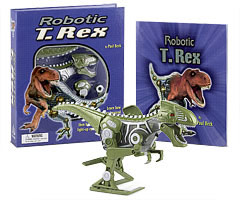 Anthony's robot obsession started with a birthday present he received, the
Anthony's robot obsession started with a birthday present he received, the  Soon Anthony wanted a robot that could really see. So our next robot adventure was the
Soon Anthony wanted a robot that could really see. So our next robot adventure was the