May 21, 2005World's best Computer KeyboardI spend all day in front of a computer keyboard. Tap tap tap tap tap tap. Desktops, laptops, on the road, at home, in the office. Here I sit, tapping away in bed on a sleepy Saturday morning. So keyboards are important to me. The worst ones are the desktop keyboards. For years I suffered with computer manufacturers' default keyboards and various gimmicky add-on keyboards. It seems to me that desktop keyboards are designed to have as many useless buttons as possible, with a gigantic size intended to impress shoppers, for a manufacturing cost that is low enough to justify bundling them for free with computers. They do not seem to be designed with usability in mind. But I have finally found the World's Best Computer Keyboard. I have used my IBM SpaceSaver II for more than a year now, and my trusty keyboard has never given me any RSI problems (though please, people worried about RSI should look elsewhere). For my use, the keyboard layout is superb; the key action is perfectly balanced. The keys are big, the keyboard is small. It has a built-in mouse. The only thing missing it is that it is not wireless, though it does have a nice long (and straight) cord. (Do you hear me IBM? Lenovo? Whoever? I want this keyboard back, and I want it to be wireless! Anybody listening?)
When I was in the CS program at Cornell, I had seen Fred Schneider come down with CTS. After too many hours in front of his keyboard, he was completely unable to type or even use his hand, and he walked around for months in a wrist immobilizer. I do not know if he ended up getting surgery, but many CTS sufferers do. If you have ever seen anybody disabled by disease, you know it is not a funny thing at all. With poor Fred's experience in mind, I took a started doing ergonimic experiments on myself to find and fix the problem. Here was my conclusion. It turned out that the typing "home position" on my keyboard was not directly in front of me. It was shifted just an inch or two to the left, and so when typing I was twisting my body ever so subtly. Silly me, why did I do that, you say? I think this is a common problem. Modern 104-key keyboards invariably follow the M design and put 31 of those keys in a big section on the right: first the extra arrow key area (useful), and then a huge number pad area (useless). Even worse, most right-handed people put the mouse to the right of that - a huge reach. If you have limited desk space, or if you can not comfortably reach that far for your mouse, you end up shifting your keyboard to the left. My temporary solution was to put the mouse on the left instead of the right. So for several years, I was a left-handed mouser. Some of my colleagues at Microsoft commented on this when they came to do something on my computer, and and they may remember asking me if I was left handed (nope, I would say, to quizzical looks). By the way, being a left-handed mouser does not necessarily mean that you switch the left and right mouse buttons. I did not. Moving the mouse to the left solved my problem, but I do not particularly like mousing on the left. The fact is, the standard keyboard is just too huge. You can't even put it in your lap without it tilting over. (This is a problem even for slick wireless designs like Apple's Bluetooth keyboard. You can't put that thing in your lap! Hear me, Apple? Wireless headsets are for your ear; wireless keyboards are for your lap. Drop the number pad and add a trackpoint!) The original Macintosh was perhaps the last mass-market desktop keyboard that did not have this problem. The classic Mac in 1984 came with a nice little keyboard that had just what you needed, with no extra stuff stuck on the side. When the Mac Plus came out a couple years later, they had added the number pad on the side. This made the computer more competitive with the IBM PC with its fancy 101(!!)-key keyboard. Competing with the IBM PC had become a way of life. Manufacturers have never looked back. Fast forward a decade to 1996. In an effort to educate my parents on this newfangled thing called the Internet (it had been on the cover of Time magazine several times, and they were interested), I bought them a WebTV. One special thing about the device was its petite wireless desk/lap keyboard. It was not an excellent keyboard, but it was a step in the right direction, and it opened my eyes to the issues. Ever since then, I have tried various small keyboards that do not have the huge attachment on the right. Most have serious shortcomings. Typically, they do not have much key travel, and the key action isn't responsive. Also typical is for the keybard layout to be modified (e.g., they squeeze the arrow keys in a strange shape or place) and for some keys to be miniaturized (e.g., they shrink the F1-F12 keys half-size). I have one of these keyboards on my kids' computer because it is good for their small fingers and it does not take up their whole desk. But it is not a great keyboard for adults. 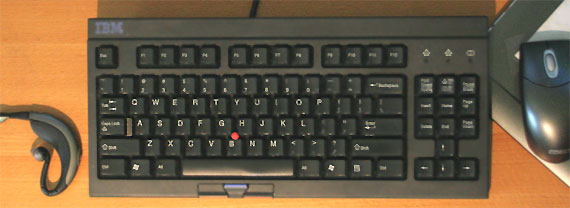 So let us take a look at the IBM SpaceSaver II. First, IBM dropped the useless number pad to reduce the number of keys to 87. (Actually, the number pad can be quite useful for keyboard games like NetHack, so if you play NetHack all day long or if you are an accountant who is a spreadsheet maven, you will want a different keyboard.) Then, they put a Trackpoint Mouse in the middle of it. This is pretty neat feature, because it means that you can actually use this keyboard in your lap. You never have to move your hands back to your desk to move the pointer. Still, when the keyboard is on my desk, I use a separate USB mouse (actually a mouse on a graphics tablet, but more on that some other day). It is possible to use the keyboard mouse and another mouse at the same time (both can move the pointer). The small size of the keyboard means that the mouse can sit on the right. Finally, the various control keys, in particular Esc, Ctrl, Shift, Alt, and the all-important arrow keys are in the same spots as a standard 104-key keyboard. All the keys, including the F keys, are full-sized. For heavy text editors like me, having these keys in the right place a serious issue. I do not want to look at the keyboard hunting around for the arrow keys while I edit. The only key placement compromise IBM has made is to move the printscreen/scroll lock/pause keys down to make room for the keyboard lights. This has the disadvantage of moving the home, end, insert, delete, page up and page down keys down by a square. This last move is not ideal - I would have preferred that they sqeezed the lights in somewhere else or shrunk the printscreen/scroll lock/pause keys to make room. But the placement is not bad and something I have found I can get used to. The design as a whole is certainly better than any other keyboard I have seen. Unfortunately, I don't know if IBM (or Lenovo maybe?) still manufactures the SpaceSaver II keyboard today. The link to Windows Marketplace here has a couple places that seem to sell refurbished ones. The keyboard was designed for rack servers, so it never did show up in ordinary PC keyboard catalogs. Sorry, I will never sell mine. But if you get one, let me know. Posted by David at May 21, 2005 08:04 AMComments
Split design is a must for ergonomics. I heard people have good success by taking Microsoft natural keyboard and literally cutting off the number pad. Will try this weekend and report the success :) Posted by: Gia at May 23, 2005 01:25 PMYou got spammed. As it stands, I use a MS natural keyboard, because I find the split really is better for me. I even forced them to buy me one at work too. The sad part is the 10-key leftover on the right. I love the 10-key and I don't want to get rid of it, but I understand why other don't like it. I did lots of spreadsheets for work for my first few jobs out of college, and never really learned to type the number row of a regular keyboard. I think of the top row as the special characters row. Of course, the thing that drives me nuts about the 10-key is that it is laid out differently from a phone. I have effed up many a phone number because I was typing it as a 10-key entry. My biggest problem with keyboards is the location of the Control key. My sister pointed this out because she used emacs a lot in college and she was stretching her pinky finger too much on her left hand. Now that I'm a devotee of quick keys and avoid using the mouse altogether, I also despise the stretch you have to make to strike the Ctrl key or even the regular shift key. Sometimes I strike the caps lock, then hit the letter key, and then hit caps lock again. There's something about holding the shift down that puts pressure on my pinky that is undesired. I think key combinations are better, like if you want to paste something, then hit a T and a Y at the same time. That would make me life a lot better, i.e. wrists hurt less. Posted by: mapgirl at June 5, 2005 07:55 PMArgh! I want this keyboard, where can I get it?!? Posted by: Odin at June 12, 2005 12:45 PMi need i keyboard which is used by data entry operator this time we used TVS GOLD keyboard if u have batter please send me detail. Thanks I couldn't agree more - the SpaceSaver II looks like a god-send. Number pads on the right make no sense to software developers. I find it remarkable that no-one seems to manufacture a keyboard with the number pad on the left but the arrow/home keys on the right. I've tried spending time as a left-handed mouser, but I'm too attached to the Ctrl+[zxcv] combinations. I'm currently writing this using a MS Ergonomic/Natural keyboard which I use because I prefer the "split". I've previously pondered whether I can simply slice off the numberpad. I await Gia's update with great anticipation. Posted by: pfil at June 24, 2005 03:38 AMI agree that this is a marvelous keyboard. I've been using them for several years now (I wore out my first one). At the moment you can still order this keyboard from IBM's parts catalog under FRU 37L0888 ($106 US + shipping). Go to ibm.com, click on "upgrades and accessories", and then click on "maintenance parts" to get to the parts store. You can also get it from sparepartswarehouse.com. Posted by: Mark Reinhold at July 19, 2005 01:18 PMwheres the parts of keyboard? A4Tech KBS-2548RP Keyboard is an inexpensive modern keyboard with the number pad moved to the left side, but in the standard arrangement. There are left handed keyboards out there that flip the order of the numbers. CharlesBSBio_at_hotmail Posted by: Charles Baaaaa at July 23, 2005 06:13 PMI've used the the Goldtouch ergonomic split key keyboard for a long time (http://www.keyovation.com/ergonomics/product/ergoproducts.html) - I even bring one with me when I do contract work. I bought it because the MS ergo keyboard was waaay to wide and was causing major shoulder pain. The Goldtouch doesn't have a number pad, but the arrow keys are in a convenient place. The manufacturer sells a detachable keypad, which I've always wanted to pick up, but strangely I haven't found the need for the number pad even though I'm a programmer. Dansdata (a great hardware review web site) had a good article recently on keyboards (http://www.dansdata.com/clickykeyboards.htm). He mentions Unicomp/PCKeyboard.com which sells IBM/Lexmark parts and original IBM keyboards under their label. I think the Mighty Mouse model is the same as the one you have. FWIW, since I switched to Macs at home, I've been using the Matias TactilePro clicky key keyboard which has a narrow but still traditional layout...but I've been thinking long and hard about getting another one of those Goldtouch ones. Posted by: Ken Liu at August 30, 2005 03:47 PM
Posted by: Bob at September 4, 2005 01:25 PM
I've got about 6 keyboards lying around, the byproduct of the endless search for one that has keys that don't stick, especially the shift and enter. These keys only work really smoothly on a lot of keyboards if you press them in the very middle. Even the space bar will get stuck. I've finally settled on the Benq A800 (Australian version), which may be marketed as X800 in some countries. They have this new X-touch technology which gives the keys a feel I really like. It seems very well made and has 4 legs that can be adjusted to give you the position that's most comfortable. They have a wireless version of the same board, and an even better brilliant newer model that was just too expensive for me, and anyway I don't like the heavy mouse with batteries in. i use a wireless logitech and have been doing so for the past 2 years. I'm a developer too, and I've been wanting a keyboard without a number pad literally for years. All the so-called "mini" keyboards are useless for people who type a lot because of the ruined arrow / edit key layout. I agree that they should have put the lights somewhere else so as to preserve the break between the edit block and print screen block, but still this is so close to what I've been wanting. I just ordered my SS II from IBM after reading Mark's comments. Thanks! Posted by: Mike at November 6, 2005 09:02 PMAfter much searching for the perfect keyboard, I came across this site and SpaceSaver II. I promptly bought one, and am now well on the way to adapting to it. It replaced my UltraNav keyboard (stand-alone version of the standard ThinkPad keyboard), which I had bought on the basis of my experience with the keyboard on my Toshiba laptop. I found lots of rave-reviews for the ThinkPad keyboards on-line, so I bought one. It *is* an great keyboard in most respects: Excellent hand-placment and decent key-feel, and the TrackPoint works great. Its biggest downfall is the half-size cursor keys that are difficult to locate by feel (the Toshiba keyboard has full-size cursor keys). I write a fair amount of code, and as such I am always using the cursor keys, especially when debugging. After about two months use, my editing was still suffering. The learning curve for the SpaceSaver II has been much less than for the UltraNav - I just have to stop trying to type numbers on the cursor keys! BTW: I have ToggleKeys accessibilty feature turned on (beeps when NumLock, ScrollLock are hit), which helps tremendously, as that gives me immediate feedback when I reach for Home and hit NumLock instead. Posted by: Rick at December 10, 2005 12:01 AMI tried the Logitech diNovo cordless desktop keyboard. It has many wonderful features, including the fact that that numeric keypad is detachable, leaving the keyboard itself nicely small. Importantly, the keyboard is very QUIET compared to all others tested. The battery does NOT run out every two days (re note above about Logitech battery problems). However the Logitech diNovo has three problems, the first of which made it, for me, untenable. Those problems are: 1) The left control key does not fire if used too-simultaneously with another key. 2) There is an extra key between Esc and F1, requiring retraining of all old-habits of reaching for F1, F2, F3. 3) The keys themselves have a rough surface, and after two days of usage, my fingertips were burning. If you are a slow or very strong-fingered typist, you will not have any problem with #1. I tested a Benq A805 (wireless), and it was far too noisy to use in my home/office environment. I tested a Benq x730 (wireless), and it was lovely to type on, quiet, but only worked for 1 to 90 seconds before giving out, depending on which of 3 USB ports were used. The mouse was fine, but the keyboard was hopeless. I really wanted it to work but something in the power or radio circuitry is too iffy for real usage. As a hint to anyone who finds this message: taking out the batteries to break the power circuit makes it possible to reconnect... but not for long... unless you are luckier. So I am still looking for the world's best *wireless* keyboard. Posted by: Ann at January 3, 2006 02:04 AMThe BenQ x730 (wireless) keyboard DOES WORK if you make the radio connection and then REBOOT the computer. Their service department told me this key fact. Tested on XP Pro. Posted by: Ann at January 3, 2006 07:32 PMI have been searching for the perfect keyboard for years, and am currently using an MS Natural but the ctrl key placement is causing me grief. Also I have been relegated to a much smaller desk so I need something smaller. The Apple keyboards are attractive but don't have quite the right keys on - I do like the look of the new slimline Dell keyboard. Quite ironic that Dell don't want to sell me one though - they only come with new systems so I'm reduced to browsing the car boot sale that is EBay. Posted by: Mario at January 17, 2006 08:36 AMThe Ctrl is easy to remap. I have swapped the LeftCtrl and the CapsLock keys. There are several good utilities that let you do this; I used KeyTweak: http://webpages.charter.net/krumsick/ BTW: I've just bought a second SpaceSaver ii, for home. Posted by: Rick at January 17, 2006 12:15 PMYou might be interested in this ... "Welcome to Unicomp's online keyboard store. You may not recognize the name, but if you know IBM or Lexmark, you already know a lot about us. Unicomp was established in 1996 when we purchased keyboard technology from Lexmark International, the former IBM Division and long-time maker of high quality keyboards for IBM. Today at Unicomp, we continue the tradition of making quality keyboards." Mighty Mouse - Looks like it is based on the SpaceSaverII Wow ... the ultimate: The Deck: I ordered a ToXiC with a solid black casing =D Posted by: at March 17, 2006 04:08 PMWell I managed to get an IBM Spacesaver II and a Deck ToXiC ... I love the look and and smaller size of the Deck, but I LOVE the keys on the SpaceSaver II .. they are quite possibly the most perfect keys I have ever typed on. They resist just the right amount as you start the press and then give in as you finish the keypress and then bounce back with just the just slightest force... Hard to describe but that is the best I can do. =) The Deck keys are very stiff and resist the keypress the whole way. Not horrible, I am definately getting used to it ... but not the best. If The Deck could use the key mechanisms the SpaceSaver II has, it would be the greatest keyboard of all time. As it is now I may have to send The Deck back, and stick with the SpaceSaver II. The Deck is also a bit tall, kind of hurts my wrists just a bit, but I would probably get used to that as well? I think I will order a MightMouse without the mouse-stick and see how it stacks up against the original SpaceSaver II Posted by: Incorrupt at March 22, 2006 12:46 AMI'm a big fan of the SpaceSaver keyboard, too. The number pad in most keyboards serves no purpose for 99 % of computer users. I've also been using DiNovo, but ultimately found it a bit too flat, forcing the hands into an unnatural position. The flatness of the keys wasn't a problem, but the whole keyboard's profile is so thin that it feels a little like typing a piece of cardboard. What's more interesting is the fact that I thought I'd be using DiNovo's separate number pad, but after several months of never touching it, I put it away from my desk and never missed it. You might like this PDF illustrating the gradual degradation in keyboard design through the years... http://www.iki.fi/~boffuna/kuvajemma/nappaimistot.pdf Posted by: Jani at March 30, 2006 01:58 AMHowdy. I allmost agree: But in my opinion there is one other keyboard that is even better: ThinkPlus USB Travel Keyboard with UltraNav Have used this extensively for one year now. I will never never ever ever go back to an ordinary external mouse again. The trackpoint device in the keyboard between Regards See this link: Name of keyboard: Model name: Price: approx $99 Posted by: bongobongo at April 12, 2006 12:28 PMArgh. The SpaceSaver II is awfully close to the holy grail of keyboards I've been looking for, but... no dice. My specifications are simple: Full-size keys w/SpaceSaver layout I bought a UNI04C6 from Unicomp a couple years back (IBM part#1394054) and it's got everything I want except backslash/enter (they're left/right instead of up/down - very odd). I also have a Unicomp "Mighty Mouse", which is a newer IBM design w/o buckling springs (it's a ThinkPad keyboard in an external package), and whenever the backslash/enter drives me up the wall I switch over to the MM. But good ol' Mr. Carpal Tunnel makes his presence known after a while, so it's back to a buckling spring keyboard. Ah what the hell, I'll shoot Unicomp an email and gasp over what they want to charge me for a single spacesaver keyboard with a reasonable keyboard layout... (just in case any like-minded individuals stumble across this comment, that'd be IBM part#s 1370475, 1391472, 1392464, 1392934, 1392980, 1393278, 1395100, 1397681, or 1397690) Posted by: MonkeyBoy at April 27, 2006 05:50 PMI also bought the USB Travel with Ultranav which is the ibm thinkpad keyboard replica. It's almost what I want...except a few things.. the ESC key is NOT in the right place...I keep hitting F1. The CTRL key is in an awkward spot. and as far as I know, there's no way to remap the "fn" key. the worst part is the arrow keys are very hard to feel out. they put a couple extra keys above the left/right arrows..I hate it..maybe I should pop them out. I cannot believe manufacturers are this stupid. I might buy a SpaceSaver II when i'm feeling richer. I like the trackpoint in conjuction with a normal mouse..I don't really use my touchpad at all. Posted by: mike lake at April 28, 2006 02:24 AMDon't forget about the original Spacesaver Model M: Just want to thank you for the tip on the holy grail of keyboards! I now have my own IBM spacesaver keyboard (purchased on ebay ~$67, brand new) and it is perfect, just what I've been looking for. Compact with full size keys sans the numpad and just the right tactileness to the key strokes. I've tried at least 7 other keyboards but none have come close to the spacesaver II. Posted by: Hannah at June 3, 2006 01:13 PMThinking about getting one of these. How does that trackpoint feel? I hope it isn't too rigid for me to push it around. Connie Posted by: Connie at June 13, 2006 12:25 PMThe trackpoint feels just like trackpoints you get on IBM laptops. When you're new to it, you probably will lean on it harder than you need to. But eventually your finger will learn that the little red thing doesn't actually move: it is a pressure sensor, and you can be gentle with it. Nevertheless, IMO a mouse is still better than a trackpoint, so the trackpoint is just nice backup for when you can't reach your mouse. You can use a USB mouse simultaneously to the trackpoint. Posted by: David at June 13, 2006 03:14 PMWell, I have a thinkpad, so I am very used to the trackpoint (hence trying to get a desktop version) On my laptop I have the trackpoint sensitivity on very high. So the ability to have the trackpoint on this external keyboard to be less rigid is very important. I just got the USB version of this keyboard KPH0035, and the trackpoint is very rigid. Can't adjust the sensitivity even with the driver and utility installed. I read on a Japanese website that compared the two keyboards, and he also reported that the USB version has a rigid trackpoint. (also cannot adjust much with the utility) So I'm pondering greatly as to whether I should risk yet another $60+ for the PS2 SpaceSaver II and only have the trackpoint be too rigid for me to use? Dave, can you adjust the sensitivity on the SpaceSaver II? How does it feel? (On my thinkpad I have it set 2 notches away from the most sensitive setting. If it feels anything close to that I'll get one) Connie Posted by: Connie at June 20, 2006 12:52 PMThe SpaceSaver II's trackpoint sensitivtiy is adjustable. It works quite well. The one thing I have found is that hand placement is different that with the ThinkPad keyboard (or it's stand-alone cousin) due to the lack of a palm rest. Adding a palm rest or using something like MouseMitts helps make sure I use proper typing posture. Posted by: Rick at June 28, 2006 08:06 PMSpace Saver II is pre-XP gear. Can it be used with a PS/2 to USB adaptor under XP SP2? Posted by: Psi at July 10, 2006 10:16 AMIt works great with XP SP2. I plugged the keyboard and trackstick cables into the adapter, plugged the adapter into a USB port, and XP recognized both devices right away. BTW: This is the adapter I am using: I love the split keyboard design too, so if someone could marry this keyboard http://bc.tech.coop/blog/060131.html I do think reaching for the computer mouse is bad too.
if you like "track point", what do you think about this? : as an ergonomics engineer, I frequently get cool demos. Check out the TypeMatrix keyboard at: http://tinyurl.com/ojwj5 it's narrow (12.5 inches), shortens reaches to keys, and comes standard with the ability to switch to dvorak layout while still incorporating the arrow keys. does take a little getting used to though. Posted by: Cole at August 17, 2006 07:03 PMI own both the Space Saver II and Trackpoint USB Keyboard as well as two other slim-type keyboards (Kinesis Maxim and other Asian brand keyboard). The Trackpoint USB Keyboard was my latest purchase in finding the perfect keyboard. It was working well but for some reason my computer would not acknowledge the keyboard sometimes -- possibly because of the USB connection. I looked for a PS2 version and found the Space Saver II. The Space Saver II has prefered easier-to-press keys. For those who don't like to use the Trackpoint (like myself), just remove the red cap and it becomes un-noticeable -- just like typing on a regular keyboard. And obviously, don't hook up the mouse PS2 cable if you don't need to use the mouse buttons. The keyboard is nearly perfect -- I like having my spacebar higher up, so I added several layers of address labels to increase the height. I also added a wrist pad. Use a program like AutoHotKey to remap keys and add commands. (I've remapped my Capslock to Backspace. And I added commands to Capslock + 'other keys' -- it's like having another Control or Windows key.) Posted by: Hotfoot at August 25, 2006 04:45 PMHappy Hacking Keyboard Professional. 'Nuff said. Posted by: at September 19, 2006 03:49 PMDear Sir/Madam, How have you been recently? We are very glad to find you from the internet and know you are a strong firm. In order to expand our international markets, we'd like to introduce our products to you. We specialize in producing all kinds of electronical products such as Keyboards, Mouse, Mini-coolers and electronical dictionaries etc. If you are interested in any of them, pls kindly browse our website www.toppowersz.com If you have any questions, pls don't hesitate to inform us. We sincerely hope we have chance to establish good business relationships with you! Thanks a lot and have a nice day! Kind regards Ina Finally, people who understand me! Why is it so hard to find a good keyboard? I'll try to locate a Space Saver. I already had and returned the newer IBM option - UltraNav Travel. Problem was that one key, left arrow, got stuck on Day One of ownership. Otherwise, I liked it a lot and found that the 2 USB ports in back worked better than the ones on the docking station. But one sticky key for a keyboard that costs that much...not good. Also, for those of you who have a ThinkPad: the travel keyboard is very similar but not quite as great as the built-in laptop keyboard -- the external travel keyboard action was a bit clackier (Thinkpad built-in is dreamy quiet) and the action was a little flimsier feeling. Hard to describe. Not horrible at all, just not as good as the built-in touch. Posted by: Eva at November 15, 2006 02:26 AMLots of French Canadian SpaceSaver USB on eBay. (with page back/fwd next to the up arrow button, just like newer ThinkPads). It also serves as a 2-port USB hub. I was thinking maybe with the a key remapper and keyboard sticker (http://preview.tinyurl.com/yljbnt), this could work. Alternatively, ione KBP20 wireless. The only thing is the navigation (pg up/down, home, end) keys are laid out vertically, and ins/del are at the bottom. Everything else remains the same and it comes with a joystick-like pointer -- http://preview.tinyurl.com/yeaahk Posted by: Logue at November 18, 2006 06:37 PMHi, great article. After an accident on my bike six years ago I've had problems with my right shoulder and working on code 18hrs a day hasn't helped. The main issue is related to the use of mouse & keyboard (i'm right handed) and the 'travel' involved switching to mouse from keyboard. I too tried the crappy 'shallow' serverroom keyboards but found them to be virtually useless (i reckon some of them increase the chances of RSI etc.) despite their lack of useless right-side 'features' (numeric pad, media keys etc.). My quest has taken me to some far-out places (one blogger has sawn off the numeric pad from his MS keyboard [http://www.tlb.org/keyboardchop.html - madman!]) and I was contemplating such excesses when I came across your article. I took delivery of two of these keyboards from IBM UK last week - brand new tho with old driver CDs. They are a marvel of design and usability and I would urge anyone except accountants or gamers to get one immediately. I run XP/Server 2003 and OS X at home and can confirm the keyboard and trackpoint work perfectly through a PS2-> USB converter cable on all systems. I am indebted to you Sir. Regards, I. Posted by: Indra Sarkar at December 14, 2006 07:26 AMI found this site by googling "best keyboard in the world" because I need it. I'm a professional writer, and I would pay $500 or $1000 for a keyboard that, like the IBM selectric typewriter has pefectly crisp keys, with very rapid recovery back upward, and the ability to give audible response when the contact is made. I would also like a keyboard that, like the Selectric, gave back a different sound for lower-case, upper-case and spaces. As a speed typist, I find myself hampered by computer keyboards. I have to type at about a third the rate I want to go. When I type really fast on a computer keyboard I cannot hear the different keys being struck. Not so on the Selectric. The selectric gives you the same satisfying BANG whenever a letter hits the page, whether you are typing 20 wpm or 80 wpm. My ear, and many people's ears, can hear all these letter-BANGS and can use them to stay oriented to the task and to HEAR typos as they hit the page. (E.G., if I hear six BANGS and I typed a five letter word, I know by ear I have misspelled something; I don't have to inspect the page by eye.) This keyboard that I would pay $1000 for would almost be a musical instrument. Anyone out there who feels my pain about fluffy key action, lack of ear feedback, and inability of the key board to tell you by ear when you have hit a space? Posted by: john maguire at December 22, 2006 08:32 AMJohn: You want an IBM model M: You can pick them up online (http://www.clickykeyboards.com, note the s), or, occasionally your local Value Village (I've gotten two M2 keyboards that way). Posted by: Rick at December 22, 2006 11:53 AMThanks for the advice. I read those web sites carefully and ordered a Model M. Christmas present for myself. Hope you are right about them. John Posted by: john maguire at December 25, 2006 02:20 PMMy M-13 came today. It's built like a tank, weighs five pounds, but the keyboard action is a dream. I can really use it the way I would use a Selectric. I thought it would never happen. I can type as fast as I want and everything comes out just right. (I did the preceding at about 80 wpm.) Thanks, Rick. Posted by: john maguire at December 27, 2006 09:22 PMWow, I found someone who shares my opinion about the obsolete design of nearly every OEM keyboard. In my work, I deal with staff ergonomic and I'm amazed that the computer manufacturers don't see that they're causing people pain. The mouse needs to be as close to the keying areas as possible, but can't be (for the majority of right handed people) as long as that number pad is there. And also, if you have a keyboard that's not as wide, you can put the mouse on the same keyboard tray as the keyboard, eliminating those annoying mouse-trays! Shame the Space Saver is out of production. Like the Selectric typewriter, IBM did its research back when research was to make better products, not make products sell better ('market fashion'). Posted by: Maury at January 2, 2007 11:06 PMDoes anyone have a link to the drivers for the keyboard/trackpoint of the IBM Space Saver II? The keyboard works and so does the trackpoint, but if I access the Mouse under Control Panel, I do not see a way to adjust the speed of the trackpoint movement. I only see info for my other USB mouse. I do not see any other options for Pointing Devices. I am running Windows XP Pro SP1. Posted by: Janet at January 26, 2007 11:21 AMGoogle is your friend! http://www-307.ibm.com/pc/support/site.wss/document.do?sitestyle=lenovo&lndocid=MIGR-4AHGYA Posted by: Rick at February 5, 2007 12:08 PMI just found the Playstation keyboard which looks promising. Does anyone have experience with it? Are the letter keys normal-sized? Posted by: chuckanut at February 17, 2007 02:16 PMwhoops, forgot the url: http://www.amazon.com/exec/obidos/tg/detail/-/B00008OQTI/ Posted by: chuckanut at February 17, 2007 02:17 PMGreat info in the cornell research, about putting a mouse platform on TOP of the numeric keyboard. I immediately moved my trackball mouse on top of the keyboard, supporting it with vertical slices of cardboard and anchoring it with a couple of rectangles of the thin throw-rug underlay. Works great already. Years ago I padded the right arm of my deskchair so that I can rest my elbow there, and rest the heel of my hand on the trackball. Now I am trying to remember to rest my hand in my lap when not typing. Re woe to speedy typists -- my new HP's keyboard won't let me cap a letter if I type it "too soon" after hitting shift. Any ideas? Posted by: Barbara Michalak at March 1, 2007 03:37 PMspace saver ii discontinued. and i need one bad? so now what? scour this page for ideas. Posted by: wolfmagic at May 5, 2007 12:40 PMeBay, along with some patience. They are a little scare right now, but I have snagged one new and one used that way. Posted by: Rick at May 22, 2007 03:00 AMIt was hell in the trenchs. All our keys were sticking and the mouse was constantly needing cleaning. Everytime we went over the top the desktops allways snagged on the wire, we had to draw straws to see who would have to carry the monitor, if you were really unlucky it was a big 21 incher. I remember once, we made it all the way to a pillbox, under intense fire, men were dropping like flies, only to find we had left the mouse pad back in the dugout. just for the record. the USB version of the ibm spacesaver ii (specifically the French Canadian layout that's been showing up on ebay recently -- june 2007) don't have anywhere near the feel of the ps/2 version. mushier, more like the happy hacking keyboard lite. the ps/2 version as specified here is second only to the old ibm model m spacesaver, imho. Posted by: reuteler at June 25, 2007 05:16 PMSomeone put 35 new Spacesaver IIs on eBay today. I got two, most of the rest went to delacorp within an hour or two. So they're still out there. Posted by: Kevin at August 2, 2007 10:33 PMI bought one spacesaver II from dealcorp today. Thanks for the heads up Kevin (I paid $20 more than you did :( but I think they are worth it!). Posted by: gator at August 11, 2007 04:40 AMDoes anyone like the Dell Latitude laptop keyboards. I find them comfortable to use and speedy, with good (but quiet) auditory feedback. Has anyone ever seen a desktop version of this keyboard (like the desktop version of the Thinkpad keyboard)? Amazing that this thread started in May 2005 and refuses to die. Posted by: Eric at August 14, 2007 03:39 PMI hate the dell laptop keyboard, having owned thinkpads all my life. However, if you are looking for a desktop keyboard with a dell-like feel, check out saitek. Posted by: gator at August 17, 2007 12:08 AMI bought an 84-key space saver from clickykeyboards and ended up returning it. It had several sticky keys and other keys simply would not register a key press. To their credit, they said they would refund my money. So, I called up Unicomp and they had the parts to assemble me a "brand new" 84-key space saver! And for half the price of the 20 year old one I had received from clickykeyboards. I am a VERY happy camper! Posted by: iMav at September 3, 2007 11:42 PMHi all: I have and old IBM M13 keyboard whose trackpoint mouse has gone wonky .... won't calibrate anymore and hugs the right side of my screen. Does anyone know of a source of replacement parts for these keyboards? I need the whole trackpoint assembly that sits under the keys. Regards, I have a old IBM G40 Laptop i love using it for typing because u dont need to move ur hand away to the mouse if u want to edit a word or scroll. Track Point only requires the pulsating motion of your thumb so ur wrist doesnt get hammered. IBM have also got this technology in some of their newer lines because my friend has bought one recently, although his one had a pad mouse like those on HP laptops so i find it a bit annoying having both and not enough wrist space. The G40 however is a complete Laptop you dont need to have a desk for ur hands to rest comfortably. Its a 2003 model and i think IBM discontinued the line. I wish they didnt. I current have a HP desktop which can do anything but had a long sleek keyboard which leaves nothing to the right. It requires alot of desk space and its and excellent computer if u have a huge desk to position it on. Posted by: Shuv_89 at October 20, 2007 09:29 AMI developed a lousy shoulder problem. I think it was because the mouse pad was so far off to the right because of the huge keyboard, so I'm shifting to a spacesaver design. I had one someone left me and it has already helped a lot, but it is a little too austere (no auxiliary arrow section at all, more like a laptop). So the IBM looks interesting, if the keys are well sculpted (flat keys like most laptop designs are so pretty but leave you adrift). Posted by: Randy N at November 24, 2007 12:32 AMhttps://www.keyovation.com/pc-64-2-goldtouch-adjustable-keyboard-black.aspx Still the best I have found. It's a bit high, but otherwise very good. Looks like there are Space Saver IIs out there under the Lenovo brand. Anyone know if these are the same piece of equipment? Posted by: DLP at November 30, 2007 11:02 PMHow about this. Pop the keys from your numberic key pad and throw then in the recycling bin. Find a mouse mat with a solid base and hopefully gel wrist support. Find a few large lumps of blu tac. Attach mouse map to where the numeric keypad used to be. Posted by: at December 12, 2007 03:30 PMA bunch of corporate pulls have shown up on eBay. Check out the seller: epcsales Buy-it-now for $39 plus very reasonable shipping (about $13). Yeah, I up to six of these suckers now. :) But you know what: my RSI issues are GONE. Moving the mouse closer and using the Trackpoint quite a bit has done the trick. Posted by: Rick at December 27, 2007 12:49 AMCan anyone recommend a keyboard with a VERY stiff touch? I spent 30 years typing on a manual typewriter, and I will never, never ever accustom myself to the sensitive keyboard of the modern computer. Never. Posted by: Lee Pefley at January 27, 2008 04:10 AMYou actually can play NetHack with this keyboard, with a simple AutoHotkey script. It turns the scroll lock area keys into a number pad: Delete::1 Does anyone else have problems with trackpoint drift? The trackpoint doesn't seem to really recalibrate at all, so it tends to move all the time. Usually not much, a single pixel every now and then, but on a bad day it can go from one side of the screen to the other in less than a minute... Is this normal (the keyboard is new!), or is my keyboard broken? Posted by: Dominic at March 29, 2008 10:50 AMI haven't seen much drift, but my keyboard seemed to send phantom clicks several times a day. So now, I don't leave the mouse connector plugged in. This keyboard also has problems with the shift key. When I type the letters "CD" in rapid succession, I get "Cd". If I type "RESOURCES" with the shift key held down, I get "RESOURCSE". If anyone sees the same thing, it would be nice to know. Posted by: Ivan at April 7, 2008 01:36 PMthe space saver 2 is a very good keyboard, but it is true that the track point is a bit sluggish, or stiff as several comments mention. i found a driver from ibm that works with xp and makes it very fast: Dominic: Holding your finger on the TP and push ever so slightly causes drift. Trick is to rest gently. Posted by: Olligarski at May 11, 2008 04:42 AMi also think it is very good i wish i can have such a thing. What a great article. I was searching for info on laptop keyboards as I'm about to buy a laptop when I can decide which one. It's a jungle out there. I'm leaning towards the Dell Inspiro 1520 but I'm worried about the keyboard and the fact that it is silver and possibly being hard on the eyes. Has anyone found this to be a problem? Any other comments on the comfort (or not) of the keyboard? At least it doesn't have a number pad! David, thanks for providing the opportunity to chat about keyboards. I'm going to try one writer's suggestion of removing the number pad caps on my desktop keyboard. Great thinking. Cheers all. Posted by: Margaret at June 30, 2008 09:29 AMThree years later David - are you still using a SpaceSaver II? I just wrote my own "In Search of the World's Greatest Keyboard" rant at http://www.58bits.com/blog/2008/07/06/InSearchOfTheWorldsBestComputerKeyboard.aspx Posted by: Anthony Bouch at July 6, 2008 05:06 PMI must have spent nearly U$1000 to find the perfect keyboard and you're right, this is the closest. The feature I really wanted doesn't seem to work. I liked the idea of using the typewriter keys for keypad input and was told that hitting CTRL-NmLk on this keyboard would do it. It doesn't. I'm assuming this magic was done at the driver level. Does anyone know if there is a linux driver that does this. I haven't been able to find one. The new MS sidewinder x6 keyboard looks promising. The number pad can be detached and/or connected on the left or right of the keyboard. http://www.fudzilla.com/index.php?option=com_content&task=view&id=8414 Posted by: Milo at July 20, 2008 03:48 PMThe fatal flaw of the "Space Saver II" (I bought one used for $50 and used it for just a couple days) is that the Ins/Del/Home/End/PgUp/PgDn group of keys are all moved ONE ROW DOWN from their normal spot, and the PrintScreen/ScrollLock/Pause keys are moved down from the F-row to the level where the Ins/Home/PgUp keys normally live. I use the PgUp/PgDn keys (in combination with the ctrl key) as a main nav sequence in Excel and other applications; my company's software developer backdoor lives and dies by the use of home/end/pgup/pgdn. To move these a row down from their standard positions is as egregious as rearranging them from a 3x2 layout to an arbitrary 2x3 layout as found on so many M1cros0ft and other "ergonomic" keyboars [for as far as I can tell, a way of making the whole keyboard 1/2" narrower to save money] making it useless for the seasoned 101/84-key standard layout operator. Posted by: peter at August 6, 2008 05:08 PM@Mark Healey: Try Shift+NumLock to put the letter keys into number mode. that works on my IBM Space Saver (Model M). I had a Space Saver II for a year or two back when IBM still made them. It was ok, but the older Space Saver Model M has lasted a lot longer and I have had fewer troubles with it (sticky keys, keys not registering, mouse drift etc). They have a great feel too. Mine is from 1987 and still works and feels great. If you can find one, I think even a used IBM Space Saver is better than the Space Saver II. If you still want the Space Saver II you can buy them new from Unicomp though they call them the Mighty Mouse. Its made in the same plant on the same machinery as IBM made their keyboards for years before they sold off that part of their business. Which eventually came to Unicomp. http://pckeyboards.stores.yahoo.net/keyboards.html If you find a keyboard you really like, I would suggest buying a couple backups in case of failures. Finding really good keyboards seems to be getting harder and harder. The prices keep going up and up, and the quality just isn't there. mark healey, while i agree about the model m space saver (i'm typing on one, they're fantastic), the unicomp mighty mouse isn't based on the space saver keyboard II, it's based on the old ibm m4 keyboard and has a distinctly thinkpad feel to it. for some reason i loathe that keyboard, while i put the space saver ii in second place to the model m. i think the confusion is that even ibm sometimes refers to the ibm m4 a space saver keyboard, but it is not *THIS* space saver. Posted by: reuteler at December 9, 2008 06:22 PMthe middle(blue) key of the trackpoint doesn't act the same as of thinkpad. When pressed, there isn't a grea rectangle icon under the cursor like the build-in thinkpad trackpoint.What about your situation? Posted by: yumiaooo at December 23, 2008 11:15 AMJust got mine.. great keyboard except the silly lights where print screen etc should be. I'd click an ad if you had one! Posted by: multivee at February 4, 2009 02:54 AMThinkGeek's lighted keyboard looks like it might work, but it's pricey and may be distracting. I'm waiting for my SpaceSaver II from a store on eBay (refurbished, not new). Posted by: DManette at May 18, 2009 11:21 AMWell hello everyone, I have read until I'm almost blue in the face... Or maybe I missed something??? I have been searching for something that should already be available...But I can't find it!! DOES ANYONE MAKE AN ILLUMINATED/LIGHTED *ERGONOMIC* KEYBOARD??? I'm frustrated trying to find one and I would appreciate any response -Whether good or bad news, knowledge is better than being ignorant! THANK YOU!! I really like the Space Saver II keyboards, but I have found something even better: Lenovo's new USB Thinkpad keyboard: I have been using this keyboard for only a few days, and it is just excellent. Posted by: at November 3, 2009 02:59 PMAh, I was thrilled to see the last post about the new Lenovo keyboard ... but you should be aware of the dreaded Fn key on the bottom right taking the traditional place of the Control key. Major productivity-buster unless you're used to that layout. (And why would you need Fn on a desktop?!) So the hunt continues for the best desktop keyboard without a number pad - great article by the way, and seems just as relevant 5 years after the original post! Thanks, I havent read all of this but because of some comments I am just posting this to help all those people who aren't happy of where their ctr or whatever keys might be. Incidentally I would love it if someone was to return the favor and maybe direct me to a hack to remap the inboard "mouse" buttons of the I have my own mouse and I want the keyboard buttons to copy and paste instead, and the middle button maybe select all. Feel free to mail me even if years have passed since this post. Posted by: mark at December 10, 2009 10:44 AMWarning, as of this comment Lenovo's ThinkPad keyboard apparently has firmware key stickiness problems. This includes DOuble CAps and mised double leters. Based on posts from newegg.com, amazon.com and lenovo forums. Posted by: ben at January 21, 2010 12:42 AMErgonomics Made Easy has a extensive line of Ergonomic Keyboards from Ultra Mini to just a standard Mini Keyboard. Check it out they have a Keyboard for every application. www.ErgonomicsMadeEasy.com Posted by: Sarah at February 11, 2010 11:18 AMRegarding the new Thinkpad USB Trackpoint keyboards: I now own three of them, and still think they are just excellent. I am running them on Win2K and Win7, and have not had any issues with missed or doubled characters. Most of my RSI issues are come from using a mouse, and they have virtually disappeared since I started using the Thinkpad keyboard. Plus, I can sit with my feet up with the keyboard in my lap and surf the Internet! These keyboards just plain work! Posted by: Rick at March 6, 2010 12:47 AMActually World's Best Computer Keyboard is the original IBM Space Saver ;-) Posted by: Mayhem at April 28, 2010 01:49 PMActually, there is a very nice keyboard out that Microsoft produces now for gaming that works very well for programming and such. It doesn't have the built-in stick mouse, but it does, however, have a removable ambidextrous ten-key pad. I'm referring to the Microsoft Sidewinder X6, which is viewable here: http://www.microsoft.com/hardware/gaming/productdetails.aspx?pid=102 here is a great keyboard http://elitekeyboards.com/products.php?sub=filco_keyboards,majestouch_87key&pid=fkbn87mceb Posted by: bmf300 at October 4, 2010 01:35 PMHi, I have one of these IBM Spacesver keyboards without the number pad. I looked for something like this about 4 years ago when I was getting irritated with a standard keyboard where the mouse was moving further to the right and I continually had to readjust the mouse and keyboard. I do graphics and find the keypad unnecessary. I looked around and found a slightly used one on Ebay I try to keep the keyboard clean but there are a few issues with repetitive use e.g. the Ctrl key getting sticky. I have looked for a replacement but to my astonishment all the other keyboards out there without number pads seem to be based on laptops and not desktops. There are all weird shapes and prices and I cannot find one like this, it is unbelieveable. This IBM keyboard format seems to be the most useable ever! In the meantime I'll keep using this one until it completely gives up. Thanks for your sentiments, Thank you very much - really usefull and interesting! I adore new technologies and computers and specially i love custom things! I was wondering - i have personal interest in specciall custom device and i would like to talk with you personally. Is that possible? You have my very best regards and I am waiting for your comment! Posted by: Keva Tanen at March 19, 2011 08:29 AMIt appears that all developers are realizing at one point or another that the mainstream keyboards suck. I wonder if manufacturers ever ask programmers how their keyboards should be. I also spent a lot of money in the search for a good keyboard, even tried a few with an integrated mouse (like the Logitech DiNovo Edge - which is among the worst keyboards I ever used, especially since the trackpad's position is uncomfortable, you're better off reaching for the real mouse). As a developer, I don't care about the number pad either, but since the best keyboard I could find over the years, that suits my taste, has one, I've remapped it to media keys, because I always listen to music while I work. With that said, my dream keyboard should have: Now optionally, this keyboard should either have slim keys like the thinkpad or clicky keys like the old IBM M keyboards. (I personally am undecided, currently using a slim keyboard but very fond of my old IBM M one). Slim mechanical keys would be awesome, but I haven't found a keyboard yet to employ something like that (probably there are no switches available for this job). I'd pay up to $500 (probably even more) for such a keyboard - especially if it would be built like the IBM M series. Anyway, I feel like I'm writing a letter to santa because I hope that someone, someday will read this and will decide to build a decent keyboard like in the old days.
I just picked up two IBM Spacesaver II keyboards on eBay for $50/ea and consider myself well pleased. (I'm typing on one of them now via a dual-PS/2 to USB adapter from Monoprice.com.) My only quibble about this keyboard is that - rather surprisingly, given the excellent touch of the typing keys - the Trackpoint buttons have virtually no tactile feedback. Does anyone know of a way to improve this without major "surgery" on the keyboard? Posted by: George M. at May 11, 2012 02:48 AMps2/usb And they still live!;-) I have both the SpaceSaver II keyboard PS/2, as well as the newer, incredibly rare USB SpaceSaver keyboard. -- The latter took me over 3 years to find. The USB version seems like it would be better because its got keys that don't stick like worn out SpaceSaver II keyboards, and its cool cause it is USB and has its own integrated hub and additional USB port on this thing. Reality is that I have never been able to get ANYTHING to work on that USB port. Even if I plug in a MicroSD -> USB adapter, I get a notification in windows saying that the USB device I just plugged in doesn't have enough power. -- Furthermore, it is ultra slow USB 1.1. I guess it was designed to plug a simple USB mouse into it. None of the mice I have work on that port. Every year or so I'll take my keyboard apart, pop all the keys out and wash them off in the sink with dish soap, then reassemble. The last time I did this I happened to have a tube of white lithium grease on my desk from another project I was working on. I used q-tips and I applied the grease on all the mating surfaces of the keys. Keys that would frustrate me immensely because of how badly they'd stick. I did this not expecting that it would be very beneficial. Lo and behold, I flipped the thing over and I could IMMEDIATELY tell a difference. Haven't had any keys stick anymore and it continues to type so much better. Good luck
Post a comment
|
| Copyright 2005 © David Bau. All Rights Reserved. |
 Life was not always so good before my
Life was not always so good before my